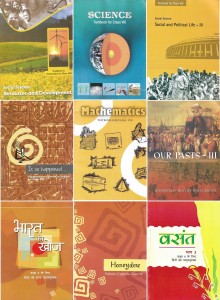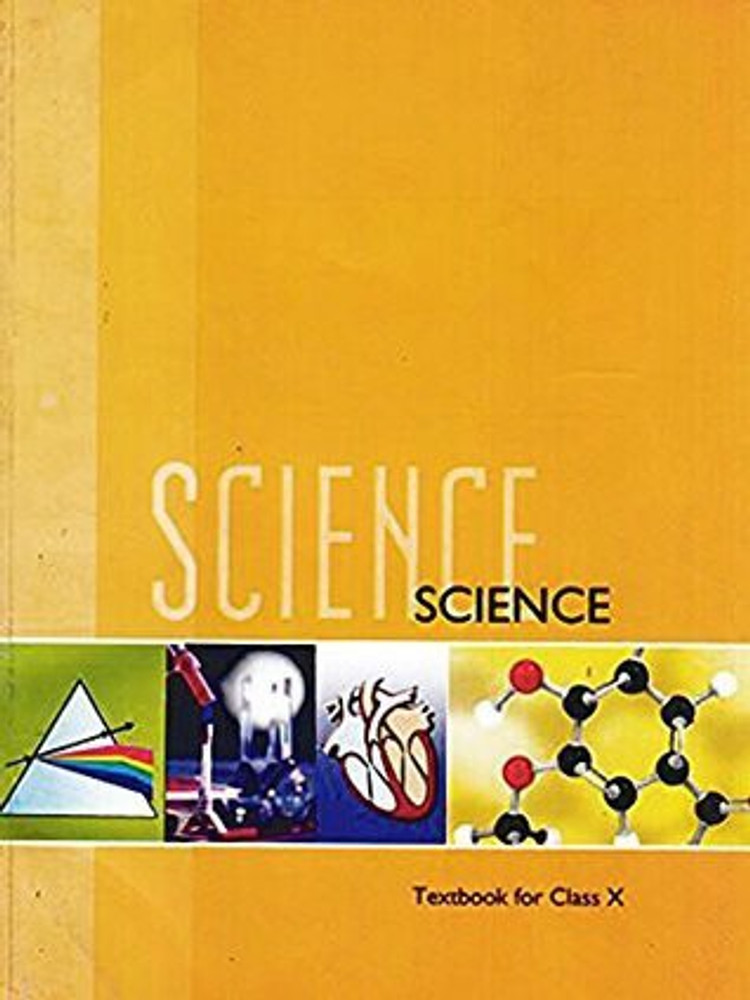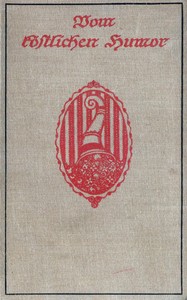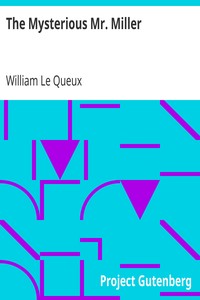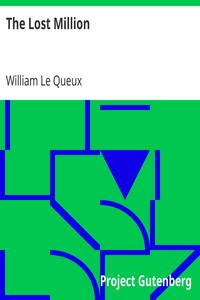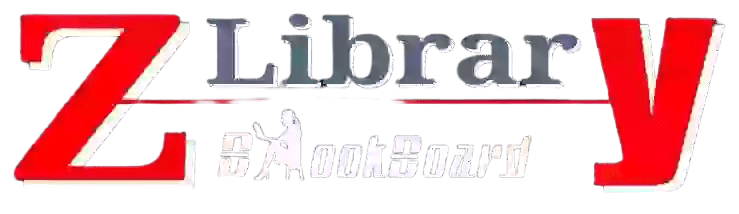Google’s Quick Share Reportedly Lets Android Users Scan QR Codes to Transfer Files
Google has introduced a new functionality for its Quick Share feature which makes sharing files between Android devices a more straightforward process, according to a report. It was first announced by the tech company in December and is now reportedly available for use. Users can now scan QR codes in the Quick Share menu to send files to others in the vicinity, negating the need to save contacts or verify devices before doing so.

Google has introduced a new functionality for its Quick Share feature which makes sharing files between Android devices a more straightforward process, according to a report. It was first announced by the tech company in December and appears to be rolling out. Users can now scan QR codes in the Quick Share menu to send files to others in the vicinity, negating the need to save contacts or verify devices before doing so.
How Quick Share's QR Code Scanning Feature Works
Quick Share is a peer-to-peer data transfer feature that allows users to send and receive images, videos, documents, folders, and other files from nearby supported Android, ChromeOS, and Windows-based devices. Previously known as Nearby Share, it relies on Bluetooth and Wi-Fi Direct, and files are encrypted during the transfer process.
While the feature previously allowed users to share files by adding others as contacts or verifying devices, it now supports QR code scanning too. This information comes from the folks over at 9to5Google. In a report, the publication highlighted that updating Google Play Services to version 24.49.33 should enable this feature.
During the December announcement, Google revealed that users can simply select the media file they want to share, tap the QR code and have others scan it to start a secure file transfer. It removes the requirement of adding others as contacts, verifying devices or changing the device's sharing settings.
The QR code can be read by multiple devices, which can come in handy when sending files to many simultaneously. It can also be triggered by visiting this link. However, this functionality is limited to Android devices as of now and is not available on the Quick Share app for Windows.
Google silently rolled out the Quick Share app for ARM-powered devices running Windows 11 or later last November. Although it was previously available for Windows-based devices, it did not have support for devices with ARM architecture and could not run without significant workarounds.
Following its rollout, users can now easily send and receive photos, documents, and more data between nearby Android devices and Windows PCs including the new Snapdragon X Elite laptops.

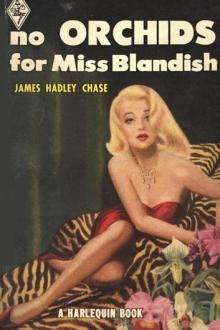
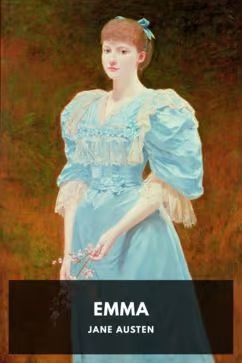








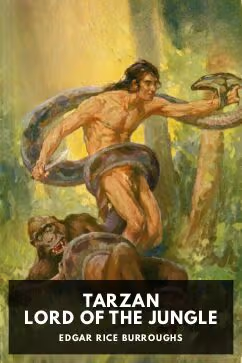
)