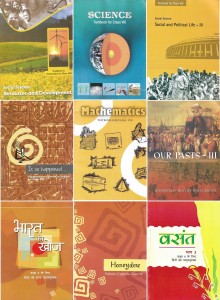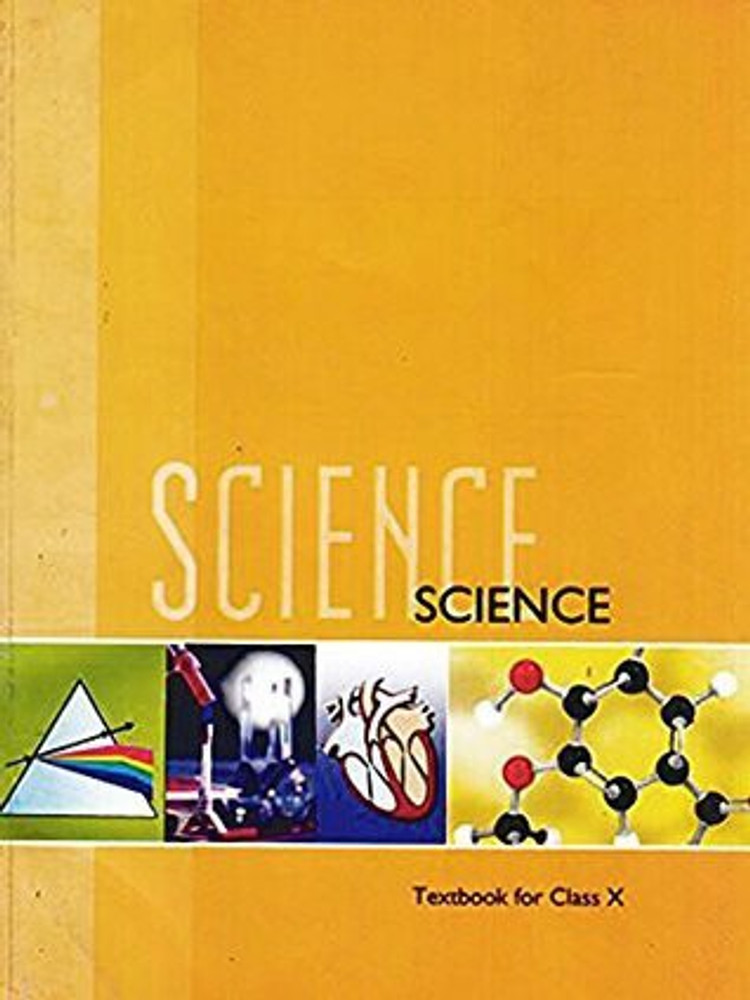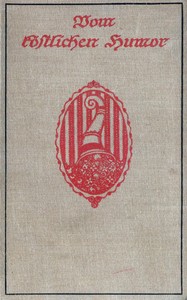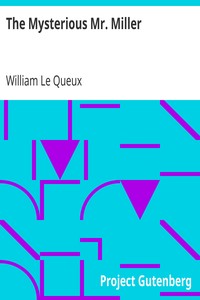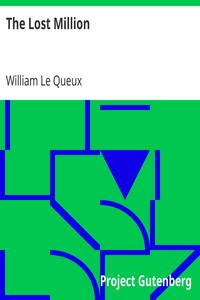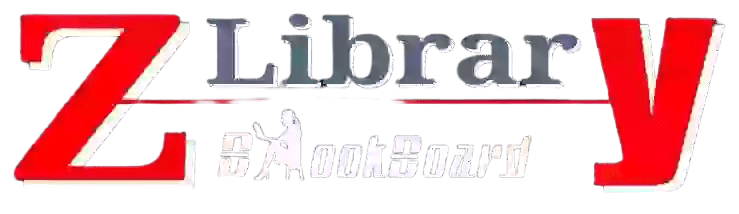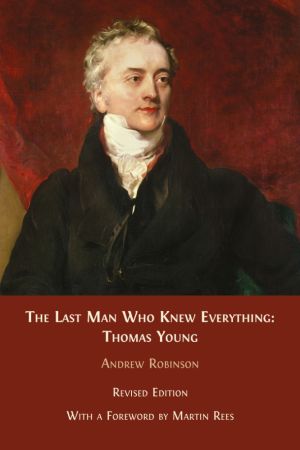ChatGPT App for macOS Support Expanded to Apple Notes and Other Third-Party Apps
OpenAI added support for several note-taking and coding apps within the ChatGPT app for macOS on Thursday. The AI firm described this feature as agentic and highlighted that the chatbot will be able to read on-screen information in the supported apps and help users with queries. This feature is currently available to only the paid subscribers of the AI platform and users can use the Advanced Voice Mode while working with these apps.

OpenAI added support for several note-taking and coding apps within the ChatGPT app for macOS on Thursday. The AI firm described this feature as agentic and highlighted that the chatbot will be able to read on-screen information in the supported apps and help users with queries. This feature is currently available to only the paid subscribers of the AI platform and users can use the Advanced Voice Mode while working with these apps. OpenAI stated that Windows users and those on the free tier of the app will get this feature next year.
ChatGPT Now Works With Some Third-Party Apps
The new feature was announced on day 11 of OpenAI's 12-day shipping schedule. This new agentic capability, which allows the chatbot to read information in several note-taking and coding apps is being added to the macOS app of ChatGPT, the company highlighted in an X (formerly known as Twitter) post.
Kevin Weil, the Chief Product Officer at OpenAI further revealed that ChatGPT can work with roughly 30 macOS apps. The full list includes Apple Notes, BBEdit, MatLab, Nova, Script Editor, TextMate, VSCode Insiders, VSCodium, Cursor, WindSurf, Android Studio, AppCode, CLion, DataGrip, GoLand, IntelliJ IDEA, PHPStorm, PyCharm, RubyMine, RustRover, WebStorm, Prompts, Warp, Notion, and Quip.

ChatGPT for macOS working with Notion
Photo Credit: OpenAI
With this feature, users can open a supported app and go to any screen or content. They can then use the shortcut Option + Space to open a small text-field view of the app. The chatbot can see what the user sees in the app, once activated. Then, the user can either use text prompts or the Advanced Voice Mode to ask queries, and ChatGPT can respond to them. Users can also highlight a specific part of text or code and then use natural commands such as “how to make this better” and the AI will understand the context.
While the company calls it an agentic feature, it is technically more of a vision-based feature. The agentic function is required only when gaining permission to access these apps. However, ChatGPT will not be able to interact with these apps and cannot perform tasks such as writing text or code or changing existing information.
For privacy, users will be able to control when and which apps can be accessed by ChatGPT. Additionally, OpenAI stated that users will have the same level of control over this data as they would over anything else in their conversation history.
This feature is currently available to ChatGPT Plus, Pro, Teams, Enterprise, and Edu subscribers. Free users and those using the Windows app will have to wait till the next year to get this feature.

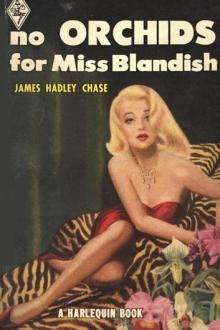
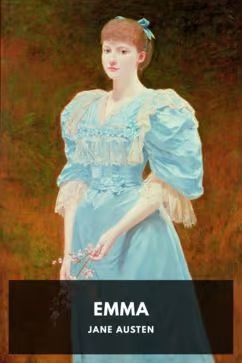








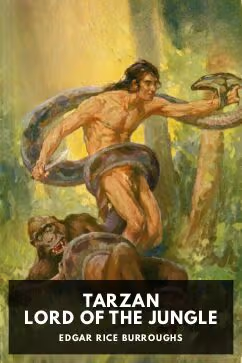
)