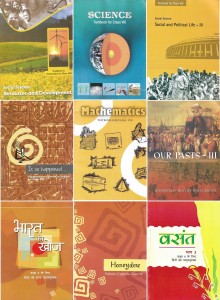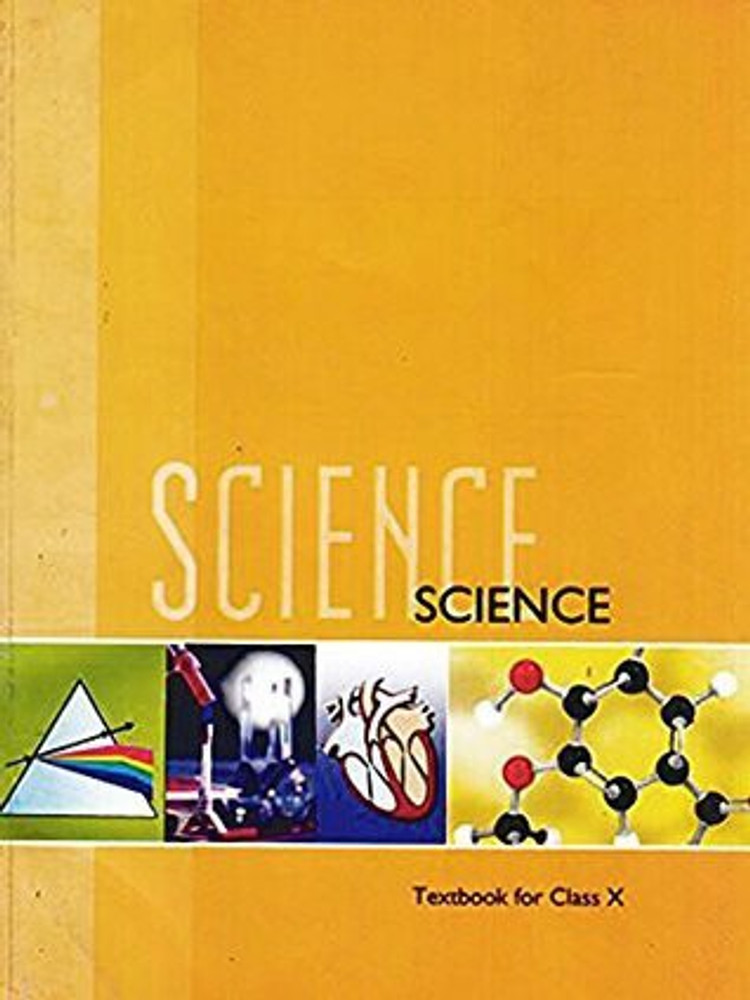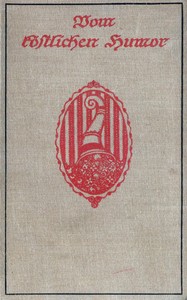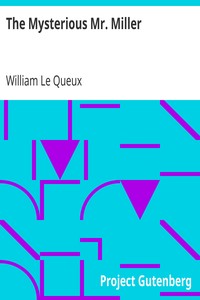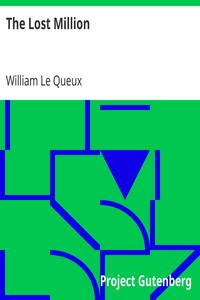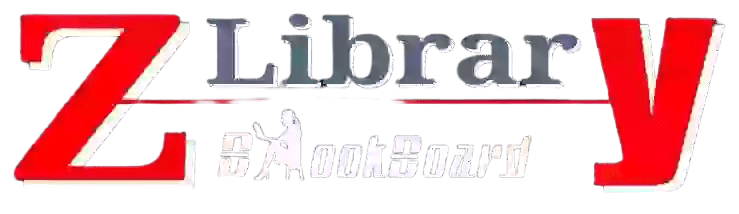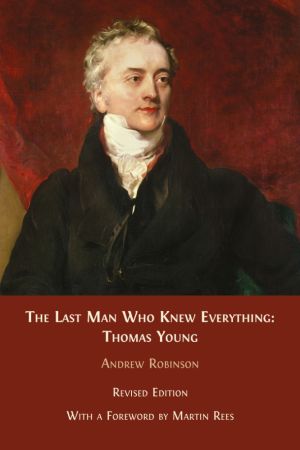Apple Final Cut Pro 11 With New AI-Powered Caption Generation and Spatial Video Editing Released
Apple released Final Cut Pro 11, the successor to the Final Cut Pro X, on Wednesday. The video editing app for Mac devices has received new artificial intelligence (AI) features as well as the capability to edit spatial videos. This major update introduces features such as Magnetic Mask, Transcribe to Captions, and tools to edit spatial video titles and captured footage.

Apple released Final Cut Pro 11, the successor to the Final Cut Pro X, on Wednesday. The video editing app for Mac devices has received new artificial intelligence (AI) features as well as the capability to edit spatial videos. This major update introduces features such as Magnetic Mask, Transcribe to Captions, and tools to edit spatial video titles and captured footage. Alongside, the Cupertino-based tech giant also rolled out updates to Final Cut Pro for iPad, Final Cut Camera, and Logic Pro.
Apple Final Cut Pro 11 Features
In a newsroom post, the tech giant detailed the new features introduced in Final Cut Pro 11. The new version of the video editing software now gets two new AI features, which utilise Apple's M-series chipsets. First is the Magnetic Mask feature. The feature can isolate people and objects in a video clip even where green screens have not been used. The tech giant says this tool will enable users to customise backgrounds and environments. Magnetic Mask can also be used with colour correction and video effects.
Another AI-powered feature introduced with the new Final Cut Pro is Transcribe to Captions. With this, users can automatically generate closed captions in the video timeline. The company claimed it is using a native large language model (LLM) that can transcribe spoken audio.
Apart from this, the Final Cut Pro 11 is also getting the capability to edit spatial videos. These videos can be captured with the Apple Vision Pro, iPhone 15 Pro models, as well as the iPhone 16 series. The video editing software can make colour corrections, adjust the depth position of titles and footage, and more.
Users will be able to select various viewing modes to focus on either the left or the right eye angles when editing spatial videos. Once edited, the spatial videos can directly be exported to a user's Photos library and be viewed on Vision Pro.
The Final Cut Pro 11 also retains existing features such as the Magnetic Timeline, multicam editing, enhanced proxy tools, and more.

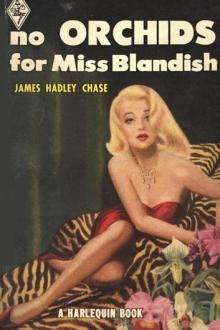
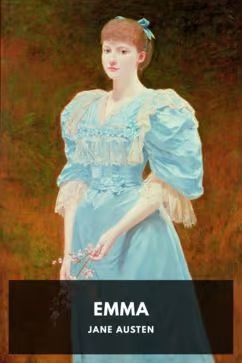








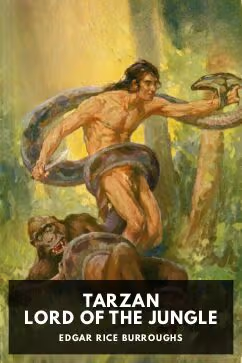
)